iOS vs. Android: A Mostly Unbiased Comparison
March 12, 2024 - 15 min readMy first phone was a Samsung Galaxy S3, and I later upgraded through the generations with Samsung’s S7 and S10 models. I was generally quite happy with the devices. In fact, I was convinced that Android was superior to iOS, with its customizability, sideloading options, and OLED screens. However, there were always those around me who thought differently and made sure to let me know.
In recent years, Apple has addressed some of my major gripes with their offerings: They now use OLED screens even on their base models, allow you to hide rarely used apps in a drawer, and added home screen widgets. Plus, I now use a MacBook as my primary computer. I am generally not deeply invested in any ecosystem, but I do use more Google services than ones from Apple.
After spending two years at CODE University of Applied Sciences, where at least 80% of students use iPhones and MacBooks, I caved in. I decided to rent an iPhone 14 and use it as my daily driver for three months to make an informed decision on which platform I prefer.
What Did I Learn?
iOS and Android have become incredibly similar over the years, adopting features from each other. Naturally, I quickly adapted to iOS. Nonetheless, there are still plenty of small differences, which I will highlight in this article.
The Nitpicky Comparison
What I Love About iOS
OLED Black
As mentioned earlier, I considered the addition of an OLED screen on iPhones one of the prerequisites for me to give the platform a shot. Unsurprisingly, I am also a huge fan when UIs take full advantage of those pure blacks and use a fully black background. iOS does this as part of its design language.
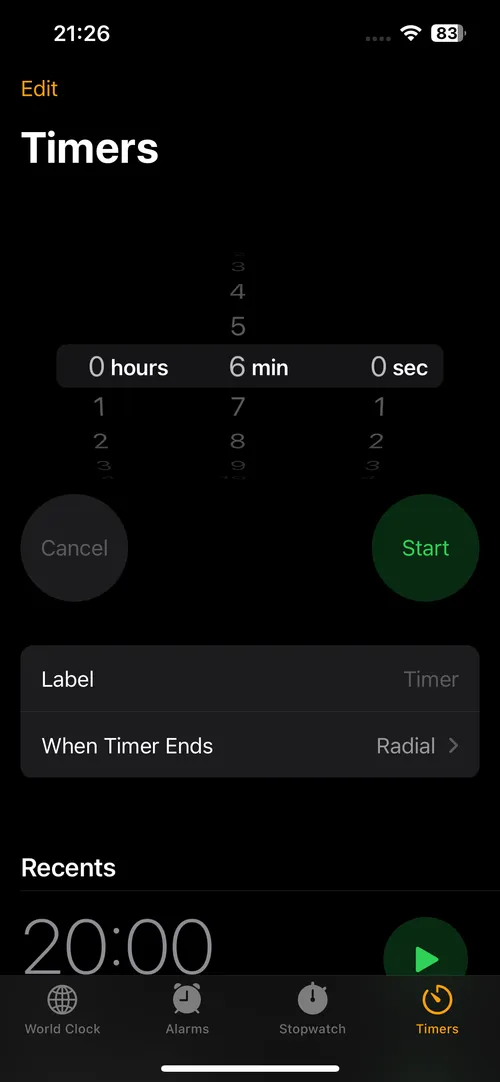
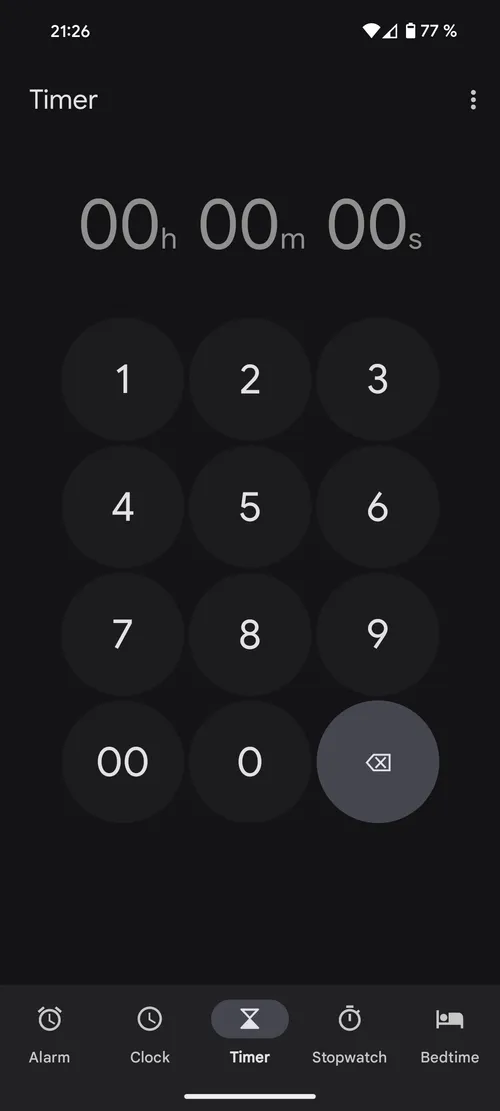
Relative Sliders
When dragging the brightness slider or the progress slider in a music player, for example, the slider doesn’t jump directly to where you touch it but instead moves relatively to your finger movement.
Haptic Feedback
Apple is well known for integrating great haptic feedback into their products. Examples include the fake home button inside the iPhone 7 or Mac trackpads. So, I wasn’t surprised that the haptic feedback for various interactions on iOS was also top-notch.
This also extends to third-party apps like Duolingo, which implements haptic feedback well into the app experience. Interestingly, while there were absolutely no haptics in Duolingo on my S10, they are enabled on the Google Pixel 8, which has some of the best haptic feedback on any Android device.
Back Gesture
Contrary to what many others are saying, I really liked the way iOS handles going back pages. For those unaware, iOS makes you pull a page from the left side of the screen to go back while revealing the previous page in the process. Unfortunately, there were still plenty of cases where apps didn’t support this gesture, and I had to manually reach the top left corner to press the back button. But generally, I’d say that Apple made the right long-term bet, going with a gesture-based back instead of a back button like on Android, which now had to be converted into a pseudo-gesture (pulling from any side of the screen triggers the “back” action).
QuickLook
Being able to hold down many UI elements and getting a quick preview without fully committing to that action is pretty neat. Especially for unsubscribing from newsletters without actually visiting the unsubscribe page in your browser.
Wallet
The integration of the wallet into iOS makes it feel much smoother. The wallet is quickly accessible, whether the device is locked or not. Furthermore, double-pressing the power button (to open the wallet and use any cards) requires you to be very intentional. Plus, you are always visually presented with the card with which you are about to pay. I generally found the wallet design very confidence-inspiring. Also, being able to natively use .pkpass files is very useful.
The wallet is one of the few cases where I don’t mind Apple forcing you to use their first-party option and actually prefer it. Because the Apple Wallet is the only option on iOS, I was able to use a credit card from a bank, which on Android requires you to download their own phone payments app.
Incoming calls
On iOS, no matter through which app you receive an inbound phone call (regular phone, WhatsApp, Signal, etc.), it is always initially handled by an operating system UI. Only after accepting the phone call are you able to transfer the call to the app itself. On Android, each app will present you with its own incoming call screen.
Also, on a positive note, all incoming and outgoing calls are aggregated inside the dialer app.
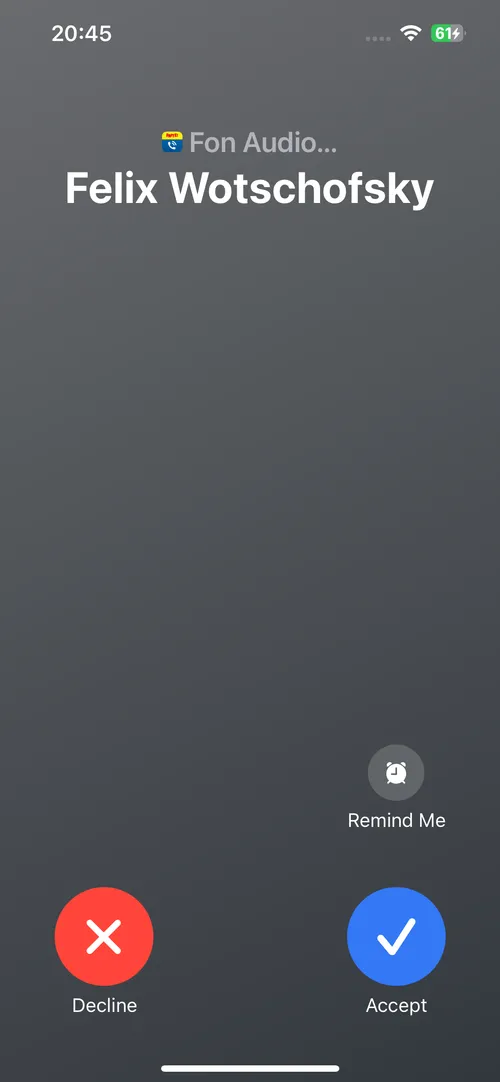
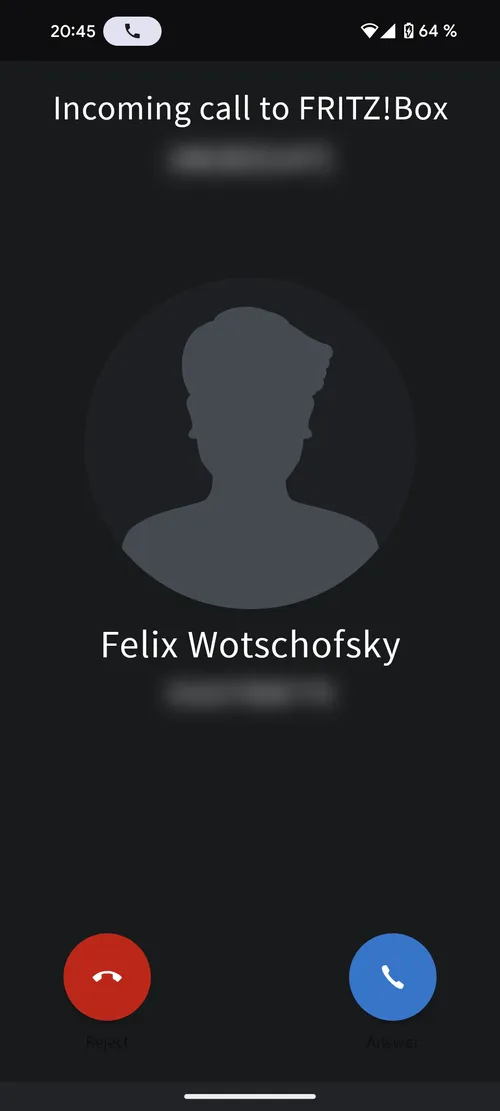
Satellite Calling
While I fortunately never had to make use of this feature, knowing that you could make an emergency call is very calming. It turns out that you don’t even need to go to the top of the Himalayas, as the Apple ads would suggest, to lose cell signal, but rather just going a couple of kilometers up a European mountain is often enough to rid yourself of any wireless outside connection.
Full-screen media on the lock screen
When playing back media like music or a podcast, iOS allows you to put the cover of the currently playing title in the center of the lock screen and set the appropriate background color. Although I must say I also really like the look on stock Android.

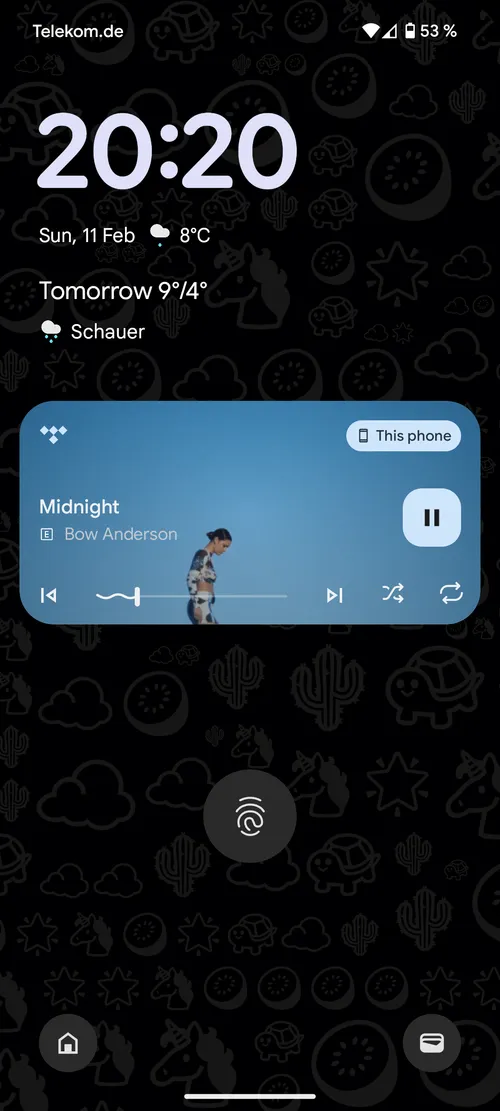
Built-in Charge Limiter
I made it a habit to only fully charge my phone on special occasions to preserve battery health in the long run. This is where the built-in charge limiter in iOS comes in handy. If you were able to customize the limit instead of being locked at 80%, this would be perfect!
Find My
Currently, the Bluetooth-based Apple Find My system seems way more solid than the legacy system that Google currently has on offer. This includes devices being trackable despite being powered off. Also, if you are already deep in the Apple ecosystem, AirTags seem like a no-brainer.
If rumors are true, Google is working on updating its device tracking network to bring it on par with Apple’s implementation, including potentially a compatible standalone tracker.
Automatic OTP detection
iOS automatically finds OTPs inside your messages and emails and conveniently offers them to you to paste directly from the keyboard.
Native CalDAV/CardDAV support
I self-host my calendar and contacts. I sync them onto my phone using a protocol called CalDAV for calendar and CardDAV for contacts. While on Android, I need a third-party app for syncing; Apple’s operating systems support those protocols out of the box.
Ecosystem
The experience is excellent when combined with other Apple devices. Clipboard sharing and quick access to the phone hotspot are incredibly convenient. Device switching on AirPods works seamlessly. I was never worried that I would suddenly start blasting music aloud because my AirPods were connected to the wrong device without me noticing.
However, regarding AirDrop and phone calls from my Mac, I never found these features to work reliably enough to be considered strong arguments.
What I Don’t Like About iOS
Insane “security” requirements
I don’t have a paid Apple developer account. As a consequence, I wasn’t able to install an app that I built on my own device. Is there anything else to say?
Mute Switch
The mute switch is so weird! Not only does it control the notification/call sounds, but also various other sounds across the entire OS, like by default, whether the keyboard or QuickLook interactions trigger audible feedback.
Fullscreen Video
iOS only allows fullscreen videos in a single orientation. I’ve tested this with YouTube and Disney+. Meanwhile, Android automatically adjusts to both ways of holding your device in landscape orientation.
Stock Apps
I am not a huge fan of the iOS stock apps. Some of them, like the contacts app, stick out positively, but in general, they are just fine. I personally find the Google equivalent of those apps to be somewhat better on iOS and vastly superior on Android. Apple’s apps remind me very much of Samsung’s stock apps: They do the basics well enough, but there is great room for improvement.
For example, the stock calendar app only offers a detailed overview of your week once you turn the device into landscape mode. A proper monthly view is completely absent.
However, I was very positively surprised that I was able to fully uninstall those stock apps that I didn’t want to use. On a lot of Android devices, you can disable and hide those stock apps at best.
Mail app
Everybody’s always talking about how Apple products “just work.” What, however, just didn’t work for me was sending emails through the built-in Mail app. Whenever I wanted to send from an address added through SMTP credentials, the Mail app instead attempted to send said mail through Gmail instead. And Gmail, of course, rejected that mail. So in practice, I wasn’t able to send any mails from my phone.
Alarm Clock
The stock alarm app automatically turns itself off after a while - and there is no way of changing that behavior! The only redeeming quality here is that there is a very annoying alarm sound.
Stock Calculator
I hate the Apple calculator app - both on iOS and macOS. It’s so basic that there’s no way to trace back how you ended up with some value. And, of course, you can completely forget about composing a more complex calculation with brackets.
What I Love About Android
Link Handling
When clicking some kind of link in an app, very often, you have the choice on an OS level in which app you want to open said link. In practice, if you click an address in your calendar, you can open it, for example, within the Bolt app (a popular alternative to Uber in Europe).
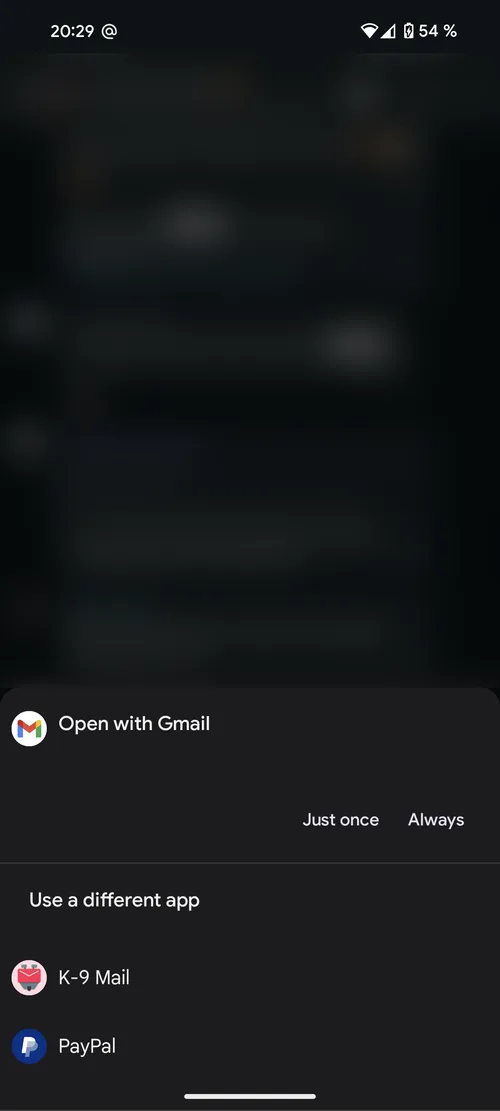
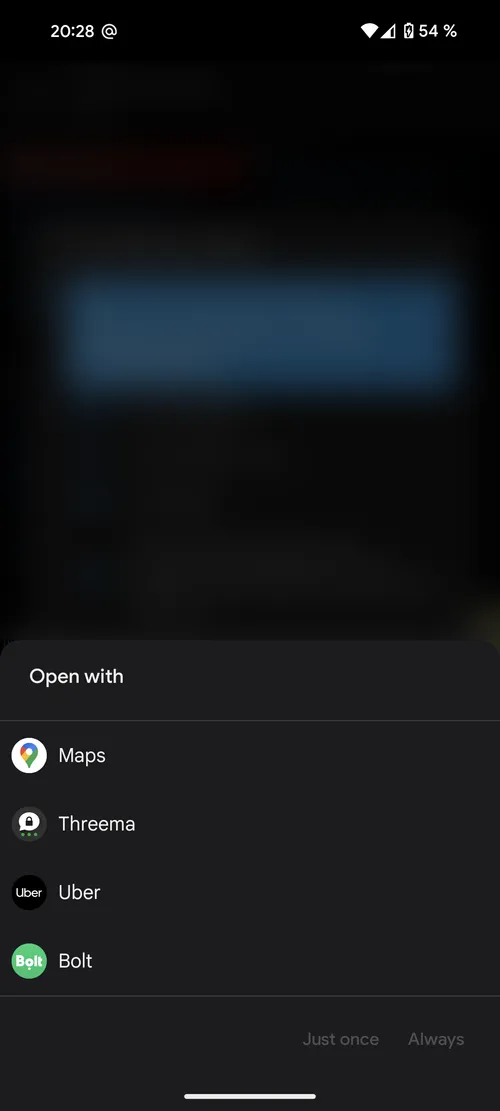
On iOS, you are stuck with whatever app the linking app developer prefers you to use. For example, while Fantastical offers some options, Apple’s built-in calendar app forces you to use Apple Maps and even asks you to reinstall it should you have dared to uninstall it.
Notifications
I could go on for a long time about how much better notifications are on Android. So here are just a couple of highlights:
- Inline actions like marking a message as read or accepting a LinkedIn invite directly from the notification
- Replying to a message directly from the notification without opening the chat app
- Automatic one-tap suggestions for basic replies
- OS level control for notification priority level and ability to silence some notifications
- No separation in recent and older notifications
As I learned later, some of these features aren’t, in fact, exclusive to Android but rather are very just unintuitively hidden on iOS.
Smart Everyday Helpers
Time and time again, Android and Google impress me with small features that make a difference in your everyday life.
The Wallet app, for example, automatically detects the flight for a boarding pass and shows you from which gate the flight is leaving. That’s information that you otherwise would have to extract from a non-standardized app.
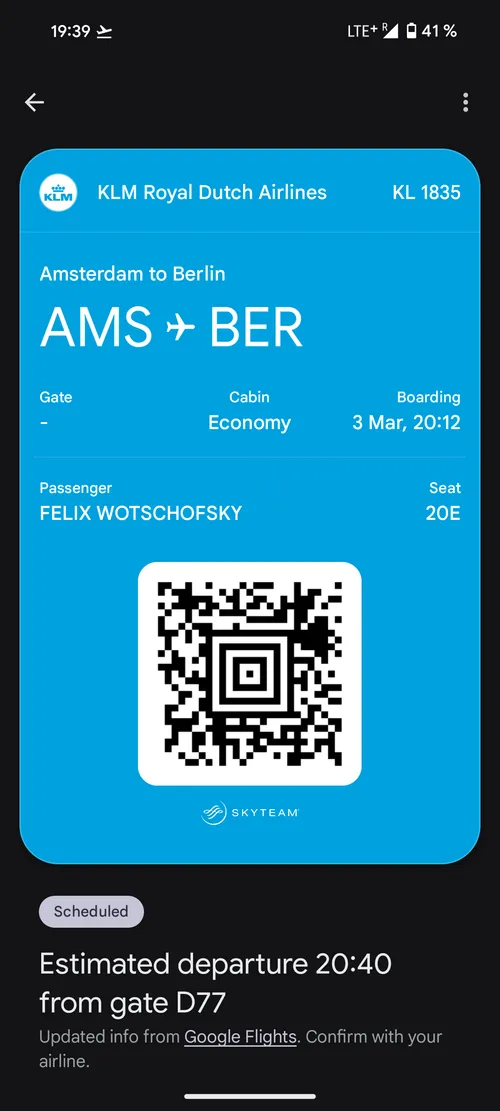
Charging Estimator
This would seem like an obvious feature, but for some reason, only Android gives you an indication of whether the charger you are using is fast-charging your phone or not and roughly how long it takes until the phone is fully charged.
Time Picker
The Android time picker is based on an analog clock where you can quickly pick a time by tapping where the clock’s hands should point. On iOS, meanwhile, you need to tediously scroll through a wheel of all possible values. I just find the Android time picker so much more efficient.
Remote app installs
With Google Play, you can install apps remotely from a web browser or any other device running Google Play. This has been repeatedly helpful whenever someone suggested an app to me or I found one online but didn’t already have my phone in hand.
iOS Almost Made Me Fail a University Module
Despite everyone always raving about how great AirDrop is, I never found it to work as reliably as I would expect it to. So when I had to transfer some video recordings from my iPhone to my Mac for a university hand-in (I had roughly one hour until the deadline), AirDrop, of course, didn’t work as expected.
So, instead, I decided to upload all the recordings to Google Drive. However, iOS ended up killing my upload halfway through despite my disabling screen sleep. Even worse, when sharing/uploading files to apps like Google Drive, your iPhone becomes useless as the upload dialog completely blocks any interactions. The only way I was able to work around this was by having a friend sit there and upload each file individually and babysit the phone to not mess up.
Additional Decision Factors
Status/Social Dynamics
I live in Germany, where WhatsApp is the default messenger app. I am aware that, especially in the US, blue vs. green bubbles are a huge thing and might be the reason alone for someone to pick an iPhone over an Android device. But even still, in Europe, iPhones are considered by many to be the only high-status option.
Malicious Compliance
For a while, there was hope that Apple would finally allow sideloading. Turns out that with recent policy changes, they now sort of do. Except that developers are required to pay an absolutely ridiculous €0.50 annually per app install. Therefore, sideloading effectively remains a non-option.
To make things even worse, it now seems like Apple is killing EU users’ ability to install webpages on your home screen.
Durability issues
I found my iPhone’s screen develop small cracks over time. I would just pull it out of my pocket where only keep the phone and headphones and notice that there was either a new crack or an old crack has developed further. While I understand that this cannot be normal, I am really disappointed by the build quality. Keep in mind that was without dropping the phone even once!

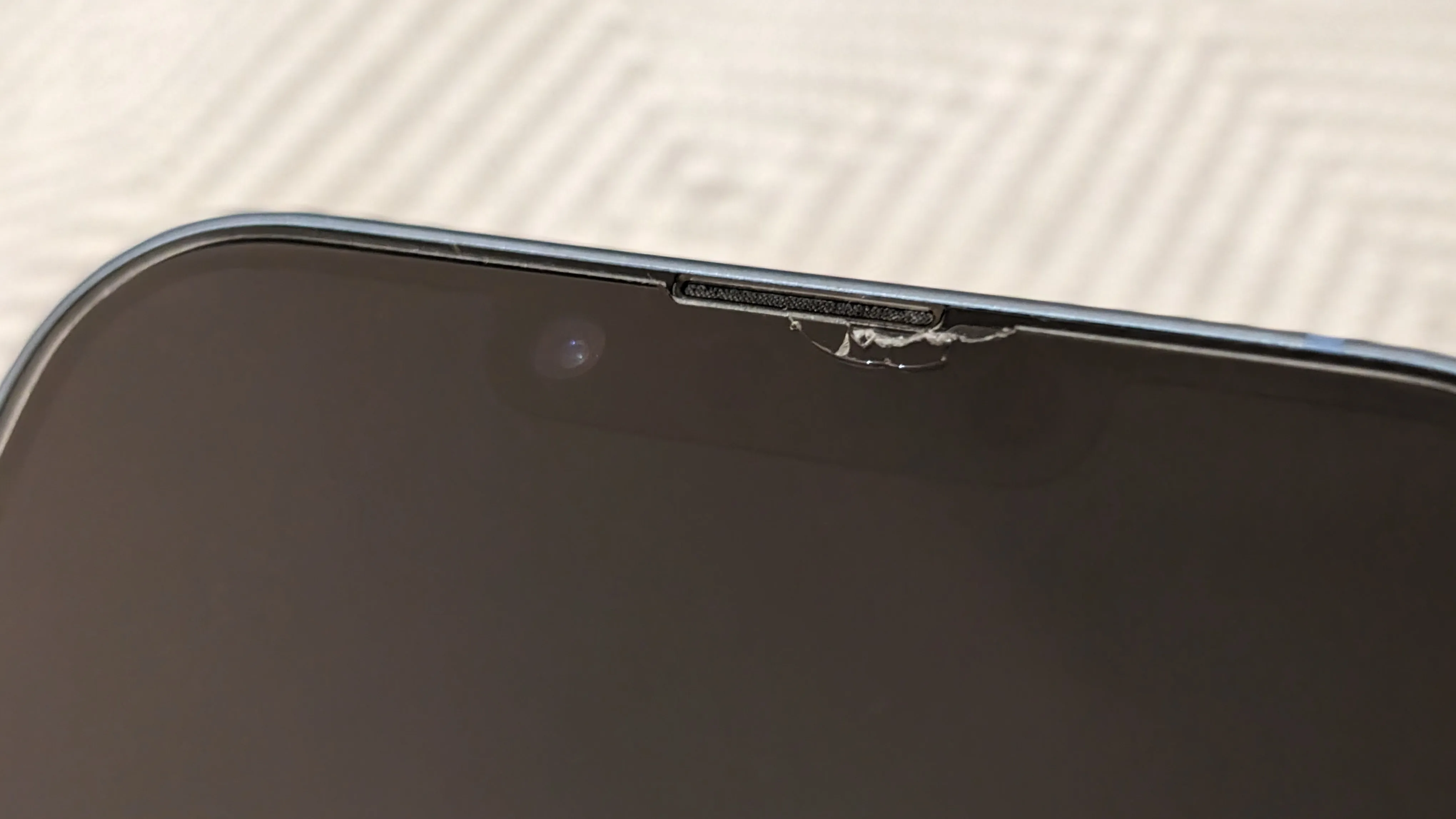
Conclusion
iOS and Android have become very similar to each other over the years. Also, looking at hardware, iPhones and flagship Android devices have been trading blows for many years. There is no objectively superior option. And everyone with strong feelings towards a platform should genuinely try to be more open-minded.
Curiously enough, I found iOS to be the platform of extremes. Either something was really well-executed or a big annoyance. On the other hand, Android feels less polished in certain places but handles everything else very reasonably.
That said, I decided to return to Android and pick up a Google Pixel 8 after my iOS trial. I found the modern stock Android look with “Material You” to be very fun, and it brings me joy every time I use it. Plus Android more often turned out to be the smart companion, like with integrated flight details. In general, iPhones do their job just fine, and I can now very well respect someone’s decision to choose iOS, but I personally prefer the Android way of things - for now.
Google Pixel frame created by Mliu92
iPhone frame created by Rafael Fernandez